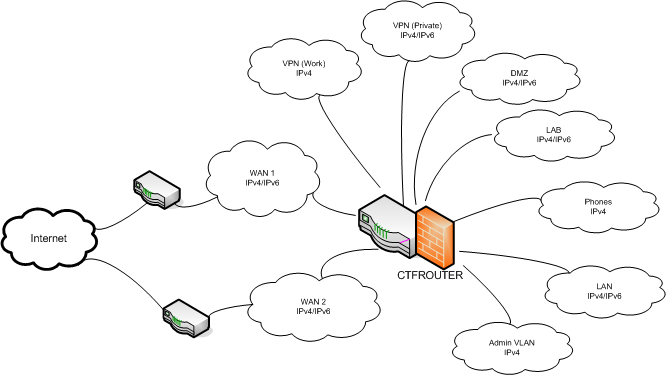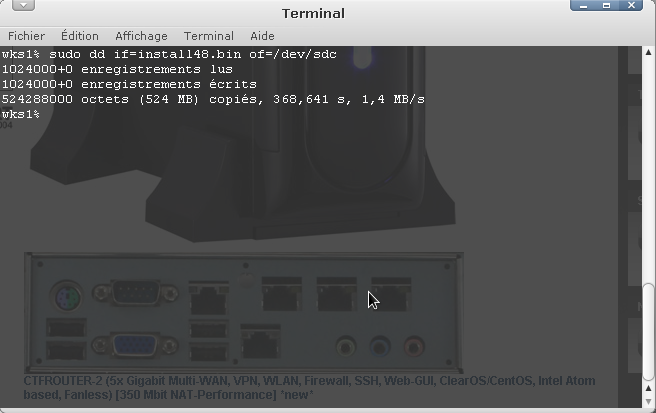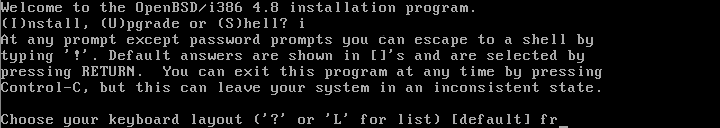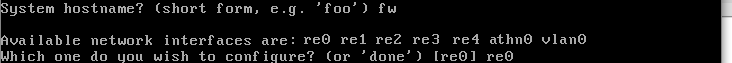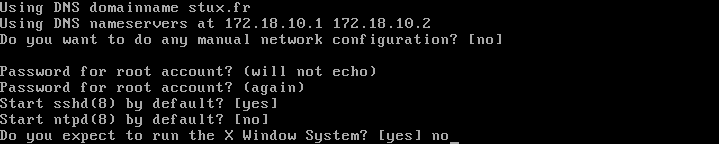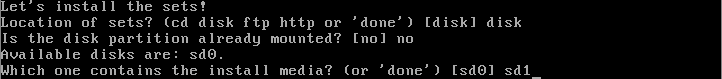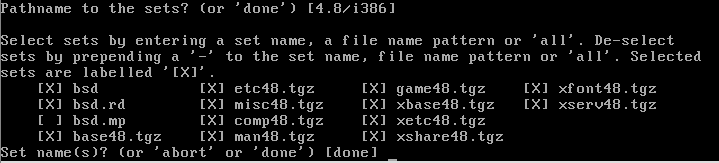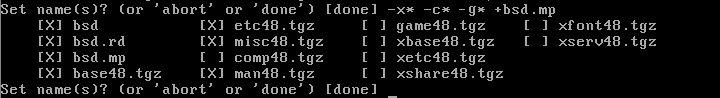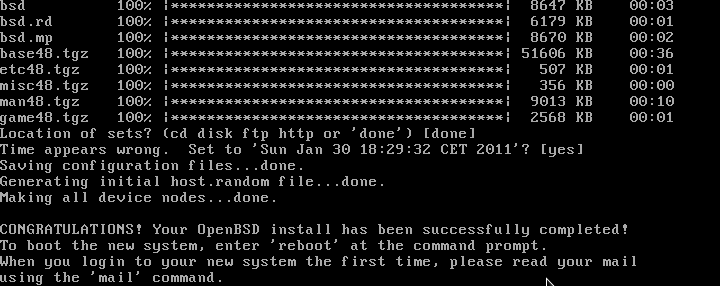OpenBSD 4.8 Install on CTFROUTER-2

About the hardware
CTFROUTER-2 is an intel atom based system providing 5 Gigabit LAN Interface, a Wifi N network card (that can be used as an access point with OpenBSD), 4 USB ports, VGA, PS/2, And 1 Serial Port.
Being searching for a long time about such a device, the Price/Quality Ratio is really good !
More information on CarTFT.com
This hardware is a really cool solution for replacing any proprietary Modem/Router provided by ISPs.
CTFROUTER series devices come preinstalled with ClearOS , a CentOS linux based gateway/firewall/proxy operating system.
ClearOS seems to be the perfect OS for such platform, but doesn't fit my needs .
So after contacting CarTFT about Warranty issues (about installing such an OS on this device), I decided to install OpenBSD 4.8 (Latest version while I'm writing this article) on this device (thanks to Oliver Aigner from CarTFT for his answers ! ;) )
The Use Case
My Home network is … special : 2 OpenVPN server instances (bridged themselves for accessing home network), 1 OpenVPN Client instance (for accessing my job network), 2 Wan Accesses (routed by 2 Cisco 877 routers with Advanced IP Services IOS), multiple internal VLANs, and IPv6 enabled network.
OpenBSD ?
Yes ! OpenBSD, Because I think it is the Best OS for a gateway device. This Operating System incorporates many routing and network protocols, without installing any additional package. I use it for 2 years, and it impressed me everyday, as linux can also do ;) .
For the Key Features :
- Native Link aggregation using LACP
- Native VLAN tagging management
- Native bridge management
- Native Load balancing on TCP services
- Native IPv6 stack and stateless adressing tools (using rtadvd)
- Native Conditional routing for ipv4 and ipv6 (using PF)
- Native Layer 2 to 4 statefull firewall (using PF)
- Up to Layer 7 firewall (with limitations).
Installing OpenBSD from USB
Get the USB install Image
It is possible to fetch a OpenBSD USB Install Image from SourceForge.net
Download the “USB Install” image : approx 235 MB.
We need a 512 MB Usb Key (at least) to copy the image (The uncompressed image file size is 500000 kBytes).
Binary copy using dd : (in this case, using Ubuntu Linux 10.04 : /dev/sdc is the USB key device : Take guard to unmount it, before using dd command)
dd if=/path/to/install48.bin of=/dev/sdc
It can take some time (In French , sorry ;) ) :
Network interfaces recognition
Gigabit Network interfaces are handled by “re” native OpenBSD driver , so the interfaces are named re0 to re4. wifi interface (Atheros AR9281) is handled by “athn” driver : it is named athn0.
OpenBSD can natively handle these interfaces types :
- “trunk” : LACP trunking (Link aggregation)
- “vlan” : VLAN tagging
- “gif” : 4to6 tunneling
- “tun” : VPN tunelling
Booting USB on CTFROUTER
Plug a screen and a keyboard on CTFROUTER : switch on , and press F11 during boot process to select the USB Key as boot device.
OpenBSD starts install process : during this step , hard disk drive will be detected as 'sd0', and USB Key as 'sd1'.
Select your keyboard layout : type “list” to get a full list of available layouts .
Hostname configuration : put the hostname of your router device. IP Configuration follows .
We don't need X Server on our router device ! so answer no to this question ;)
Disk partitioning : we want to use the whole disk.
Auto Layout for “OpenBSD slices” suits our need, except /usr/X11R6 …
Install OpenBSD sets : As said before, USB Key is recognized as 'sd1'
Several sets are available from USB key.
But we don't want all : remove :
- all X11 sets by typing : -x*
- games by typing : -g*
- all developpement languages tools by typing : -c*
but we want multi-processor kernel, since hardware provides dual-core processor.
- +bsd.mp
Install finished …